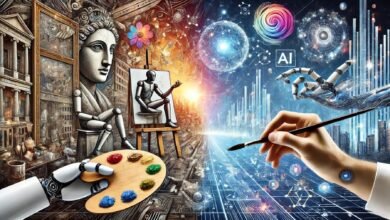Troubleshooting Tips for URC Controllers That Won’t Respond

A URC controller is the brain of your smart home or office automation system. It helps you easily manage everything, from lights to entertainment systems. But what happens when it stops responding? Don’t panic! Most problems are simple to fix. Let’s try some super easy troubleshooting tips to get your URC controller working again.
Check the Power Source
Sometimes, the issue is as simple as a power problem.
- Ensure your URC controller is plugged into a working power outlet.
- If it runs on batteries, check if they need to be replaced.
- Look for loose cables or damaged wires that may disrupt power.
- If you’re using a charging dock, ensure it’s securely connected.
- A quick power check can often solve the issue immediately.
Restart the Controller
A simple restart can fix many issues.
- Turn off your URC controller and then turn it back on.
- If it’s a tabletop model, disconnect it from the charging base for a few seconds before reconnecting.
- Use the restart option in the settings menu if available for in-wall touch screens.
- Restarting helps refresh the system and resolves minor glitches.
- This easy step works more often than you’d think!
Check the Wi-Fi Connection
Most URC controllers need a stable Wi-Fi connection to work correctly.
- Make sure your Wi-Fi is on and working.
- Place the controller closer to the router for a stronger signal.
- Reconnect the controller to your Wi-Fi network if it is disconnected.
- Check if other smart devices are working on the same network.
- Without Wi-Fi, many automation features won’t work.
Update the Software
Outdated software can cause your URC controller to stop responding.
- Open the settings menu and look for available updates.
- Download and install the most recent firmware or software version.
- Updates fix bugs and improve the system’s performance.
- If your controller is part of a more extensive system, update all connected devices.
- Regular updates keep your system running smoothly.
Recheck Device Pairing
If your URC controller isn’t controlling specific devices, the pairing might be off.
- Check if the devices are still paired with your controller.
- Re-pair devices that are not responding.
- Look for error messages or unresponsive devices in the system’s settings menu.
- Make sure all devices are on the same Wi-Fi network.
- Re-pairing can quickly fix connectivity problems.
Reset to Factory Settings (If Needed)
If nothing else works, resetting the controller can help.
- Back up any important settings before performing a reset.
- Follow the manual’s instructions to reset the controller to factory settings.
- After resetting, reconnect it to your system and reconfigure the settings.
- Use this option only as a last resort.
- A fresh start can resolve persistent issues.
Know When to Call for Help
If you’ve tried everything and your URC controller still isn’t working, it might be time to get expert help.
- Contact URC’s customer support for troubleshooting advice.
- Contact Evig, audio visual equipment supplier, Dubai, for assistance if you’re in the UAE.
- They can help with repairs, replacements, or advanced troubleshooting.
- Experts can save you time and ensure your system is working perfectly.
- Don’t hesitate to ask for help if you need it.
Why Choose Evig for URC Controllers?
Evig, audio visual equipment supplier, Dubai, is a trusted name for smart home and office solutions.
- They are the authorized distributor of URC products in the UAE.
- Evig provides high-quality controllers, excellent support, and reliable service.
- Their team can help you choose the right controller for your needs or troubleshoot issues with your current setup.
- With Evig, you get top-notch products and peace of mind.
A URC controller makes managing your smart home or office easy, but it’s frustrating when things don’t work. By following these simple tips, you can fix most problems quickly and get back to enjoying the convenience of automation. For reliable products and expert support, trust Evig, audio visual equipment supplier, Dubai, to keep your system running smoothly.